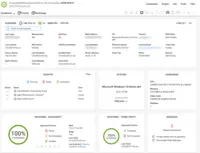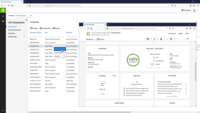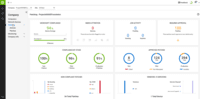Starting at $700
View PricingOverview
What is ConnectWise Automate?
ConnectWise Automate, formerly LabTech, is a remote monitoring and management (RMM) platform. It provides powerful automation to discover and manage devices, monitor for problems, and scripts repetitive action.
Recent Reviews
Awards
Products that are considered exceptional by their customers based on a variety of criteria win TrustRadius awards. Learn more about the types of TrustRadius awards to make the best purchase decision. More about TrustRadius Awards
Popular Features
- Remote monitoring (21)7.272%
- Policy-based automation (21)6.969%
- Patch Management (20)6.060%
- Network device monitoring (20)5.151%
Pricing
Agents
$1.00-$6.00
On Premise
per month/per agent
Implementation Fee
$700
On Premise
Entry-level set up fee?
- No setup fee
For the latest information on pricing, visithttps://info.connectwise.com/automate/b…
Offerings
- Free Trial
- Free/Freemium Version
- Premium Consulting/Integration Services
Product Demos
ConnectWise Automate Demo
YouTube
Office365 For ConnectWise Automate - [Shell Console]
YouTube
Active Directory UC for ConnectWise Automate
YouTube
Office365 for ConnectWise Automate
YouTube
Features
Return to navigation
Product Details
- About
- Integrations
- Competitors
- Tech Details
- FAQs
What is ConnectWise Automate?
ConnectWise Automate enables users to proactively monitor, manage, and support client networks. Key features of ConnectWise Automate include:
- Discovery – Automatically deploy and detect the status of devices, creating accountability and access to all managed devices.
- Management – Providing access to each endpoint managed makes it easier to resolve issues fast and keep downtime to a minimum.
- Patching – Configures Windows patch management with out-of-the-box policies for Microsoft and third-party software.
- Automation – Automates repeatable tasks to decrease costs and also keeps techs happy by automating the tasks they hate doing.
ConnectWise Automate Screenshots
ConnectWise Automate Video
ConnectWise Automate overview
ConnectWise Automate Integrations
ConnectWise Automate Competitors
ConnectWise Automate Technical Details
| Deployment Types | On-premise, Software as a Service (SaaS), Cloud, or Web-Based |
|---|---|
| Operating Systems | Windows |
| Mobile Application | No |
| Supported Languages | Automate's Control Center is in English, Agents are compatible with all Windows supported Languages |
Frequently Asked Questions
ConnectWise Automate, formerly LabTech, is a remote monitoring and management (RMM) platform. It provides powerful automation to discover and manage devices, monitor for problems, and scripts repetitive action.
Reviewers rate Remote monitoring highest, with a score of 7.2.
The most common users of ConnectWise Automate are from Small Businesses (1-50 employees).